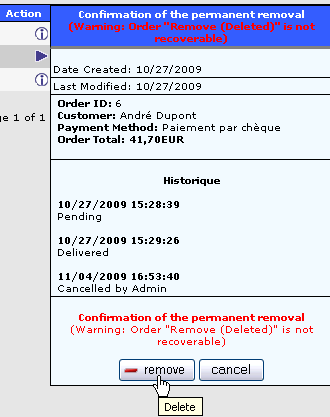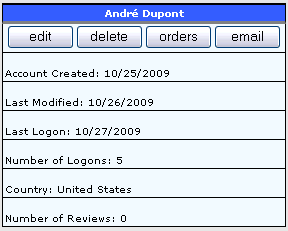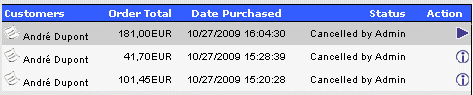Customers, Orders management
|
||||||||||||||
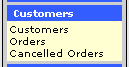 |
Customers management Orders management Changing status of articles, invoices, delivery slips, canceled . Canceled Orders |
|
|
|
|
You can view the delivery notes and invoices in a simplified mode or in PDF format. The Cancel button to cancel an order while keeping track in the heading commands canceled. |
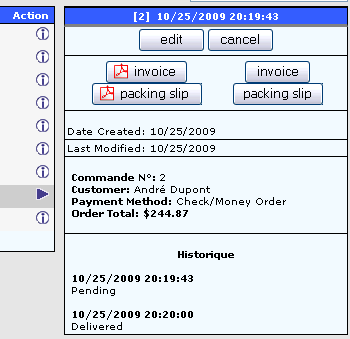 |
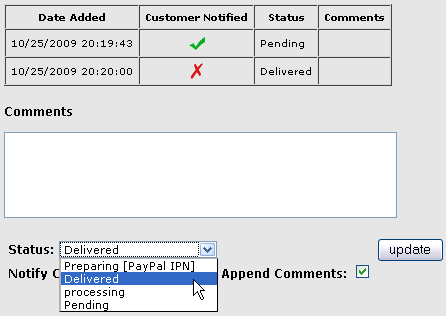 |
|
To change the status of an order
Select status, write a comment if necessary (eg the date of shipment), then click Update.
When a customer has ordered several initial status are possible.
The customer pays by check (initial status: Pending)
|
|
The customer pays by credit card via paypal
|
|
Same procedure for various other means of payment.
Permanently delete a command has been canceled
(
For example when a client has not completed its order, preparing Paypal
)
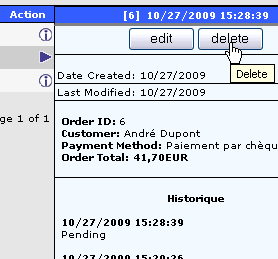
Confirmation of the
permanent removal
(
Warning Order "Canceled" is not recoverable )