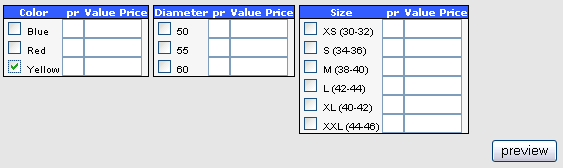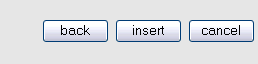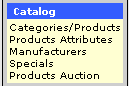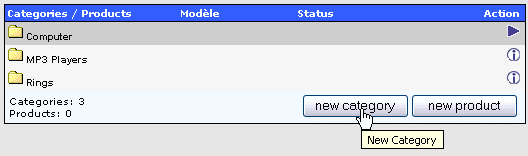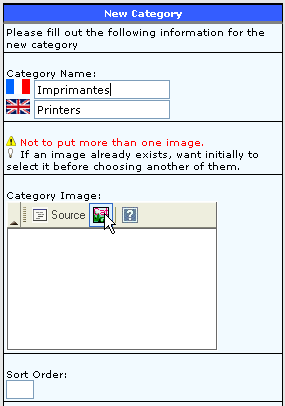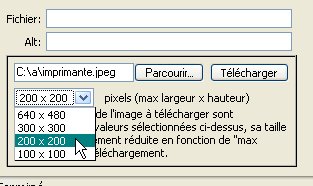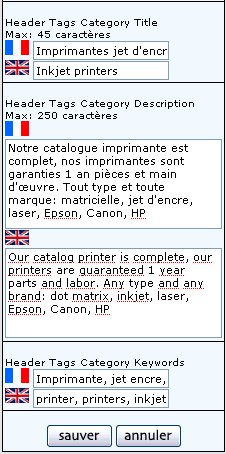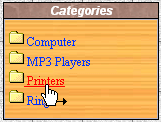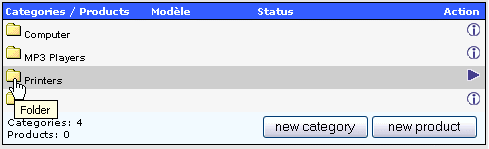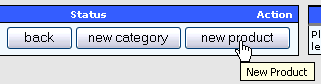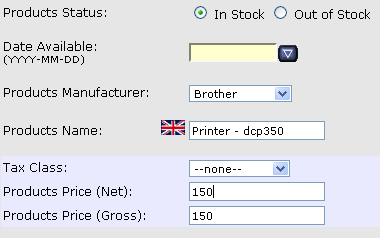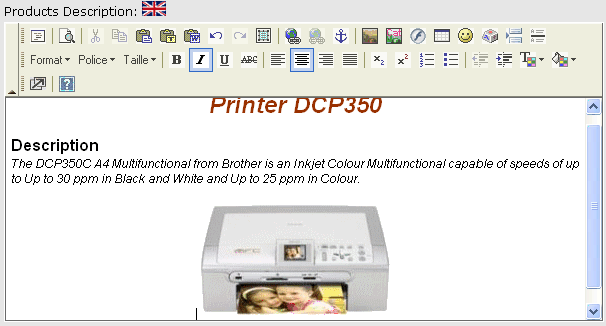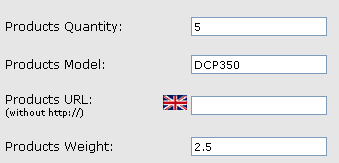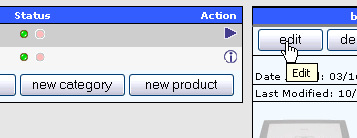Catalog Management
Inserting the Products to Catalog
If no category exists for your new product, you must first create a new category.
|
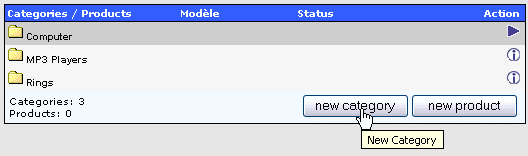
For example the category Printers
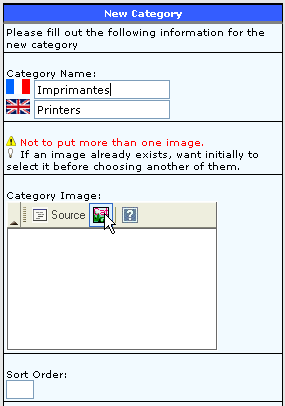 |
If you upload an image change to 200 x 200 or 100 x 100 because it should not be a large (for the speed of your site).
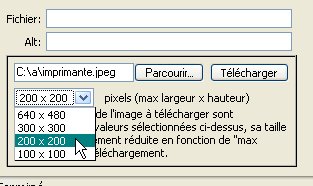 |
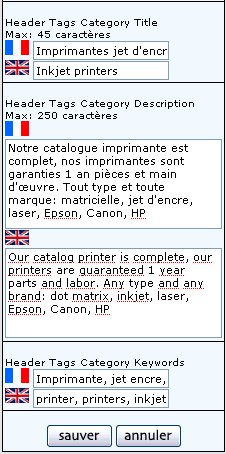 |
Title page for this category
Meta tag:
Category Description
Meta tag:
Keywords for the category. words or group of keywords must be separated by commas.
|
The new category is displayed in the catalog.
|
If an image has been assigned to this categorie, the image appears page top right. |
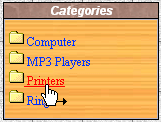 |
 |
Click the folder you just created (printer)
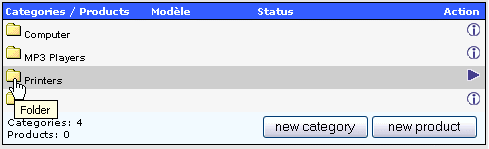
Click the new product
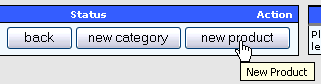
| Remplissez les champs pou la description du produit |
|
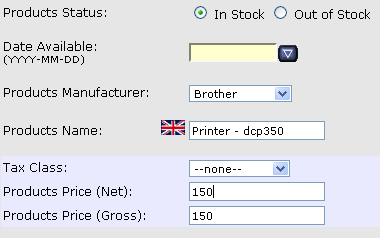 |
If you want the date of availability of the product is displayed in the catalog, enter the date.
See also
: Sort Order
If you want to enter the name of the manufacturers, we must seize them before in Manufacturers. |
Insert an image

Detailed help to insert the image
Product Description
With the HTML editor for the French and English or only one language
(to be defined in the Location menu -> Languages).
- Formatting text
- Inserting images, smiley, flash. (in more of the image inserted as above).
- Creating links, tables
.....
Aide détaillée d'utilisation de l'éditeur html
|
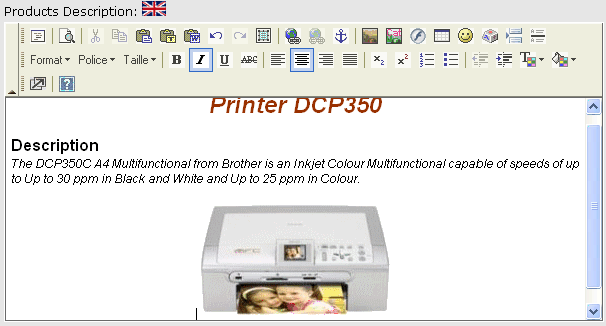
Une description consistante améliore le référencement
Fill fields: title tags and meta tags

The title should include the product name + the word derivative products. Words and phrases contained in the title are very important for SEO referencing.
A consistent description improves SEO Internet.
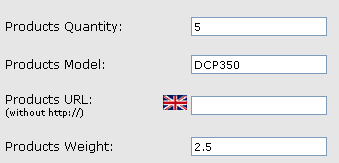
Products Quantity : the amount of product you have in stock.
produits model:
Produit URL:
(without http://)
If you have a detailed description of your product, either on site or you on the net in general (eg from the manufacturer) to the URL without the HTTP: / /
The easiest is to go on the site and copy the contents of the navigation bar of your browser and erase http://
Products Weight:
Important because it is from this weight that is calculated the rate of delivery
.
|
If the required check boxes or options for this product,
options are defined in
Product Attributes
|
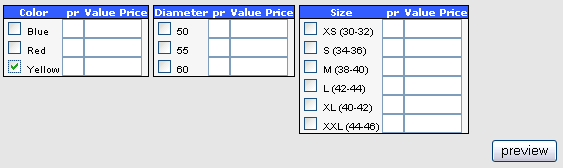 Click the button "preview"
Click the button "preview" |
Complete integration of the product by clicking on the button "insert"
at the bottom of the page to the right.
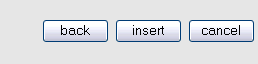
VYour product is online in your shop
.
Editing a product already Catalog
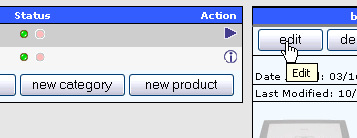
Note: Click on the red light never to display a product catalog, your description and the images are not deleted, for delivery to the catalog click on the green.
To delete a product catalog, click the "Delete", the product and image will be deleted from the server.
|