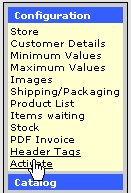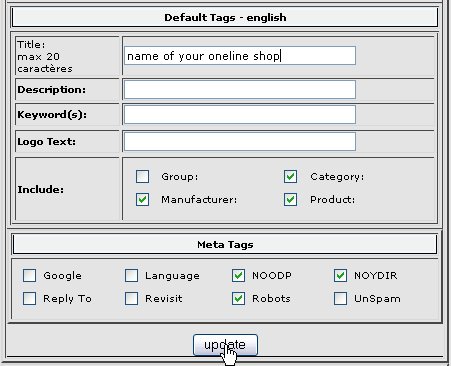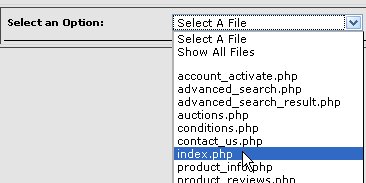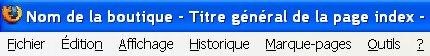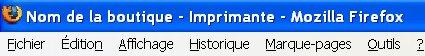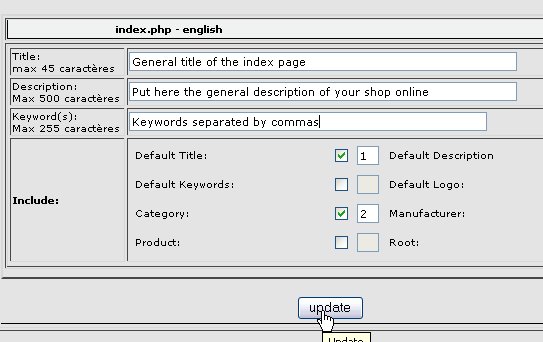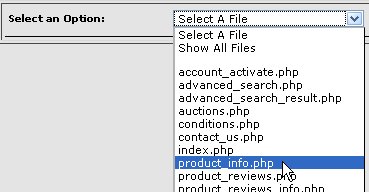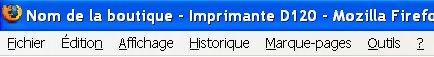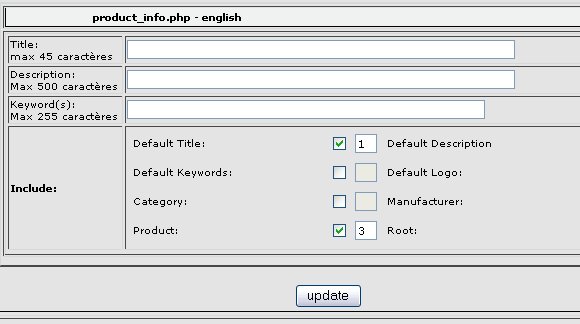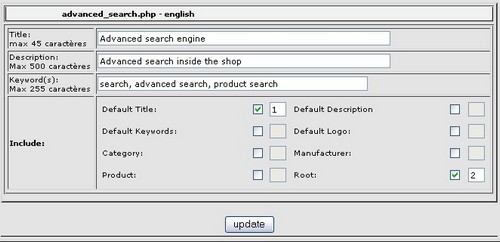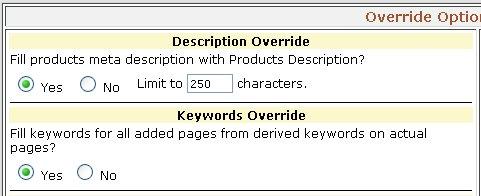Header Tags
This feature significantly improves the SEO shops in search engines.
Title principal dynamic, different for each page, these titles appear at the top of the screen in the browser as well as lists of results from search engines.
AutoText tag important metatags, description and keywords.
Procedure at first use
I - Configuration
II - Automatic insertion of meta tags
- If this is the first configurartion,
skip to Step III
AutoText for products already in the catalog whose titles and tags have not been defined.
III - Activate Header Tags
1 - Name of your online store |
|
Enter the name of your store (up to 20 characters)
Remember click the update button
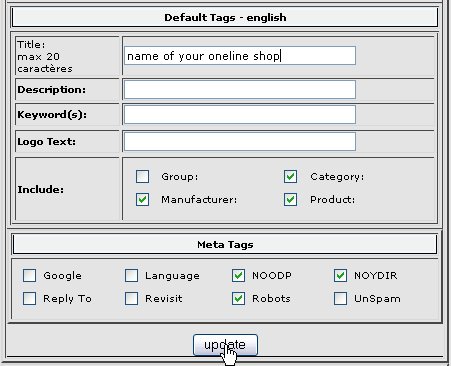 |
2 - Select index.php |
|
Title index page, it appears when a visitor arrives in the shop. (max. 45 characters)
The title should include a general title + name of one or a few major products
The name of your shop will be added this title.
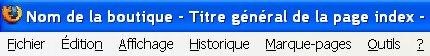
Example for categories form: Your Store Name - Categorie title
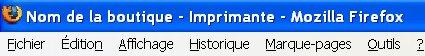
Description: The description does not appear on the site but is helpful for search engines, this text appears in the lists of results from search engines just below the title. Up to 250 characters.
Keywords: Keywords must be separated by commas and be present (Better) on the page. A key word may contain several words, eg "good product".
Do not forget to check any Default title and categories and set the values as shown in the picture below.
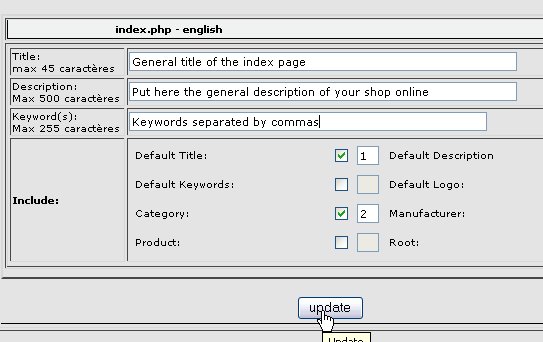
Click Update
|
3 -
Select product_info.php - (already configured)
|
|
Title: Do not put anything
The title pages of products is dynamic, it will be created automatically from information entered during the saisie de vos produits.
It is visible when viewing a product catalog by a visitor.
It will be automatically built with the form
:
Your Store Name - Product Title
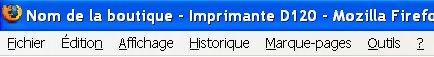
Description: Do not put anything
La description est dynamique, elle sera automatiquement créée à partir des informations entrées lors de la saisie de vos produits. Ce texte apparaît dans les listes de résultats des moteurs de recherche juste en dessous du titre.
Keywords: Do not put anything
Keywords are dynamic, they will be automatically created from information entered during the saisie de vos produits.
Do not forget to check any Default title, and product categories and to the values as shown in the picture below.
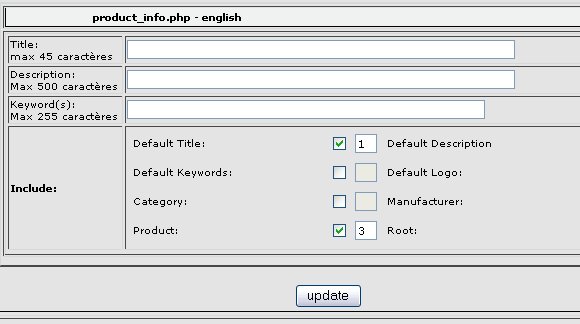
Click Update
|
4 - Optional - These pages are pre-configured |
The other pages are static, ie title, description and keywords do not change.
It is already configured by default but you can change titles, descriptions and keywords if you wish.
Default title boxes and root must be checked and values as shown in the picture below.
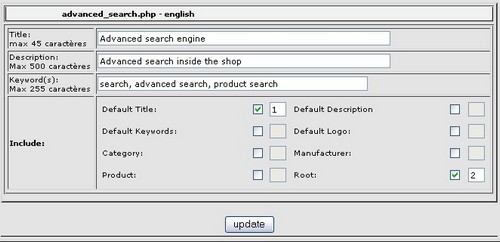
Click Update
|
Automatic insertion of meta tags
for products already inserted Catalog
If the metatags of products already in the catalog are not updated, it is possible to do it automatically so you do not have to edit each product.
This mode is convenient and fast during the first use but is not optimal because it takes exactly the product name and product description.
Then this section will no longer be used, meta tags will be defined when inserting or editingd'un produit or d'une catégorie.
It is important for SEO to have full names containing the product name + the word derivative products. Words and phrases contained in the title are very important for SEO Internet.
A description tag consistently improves SEO.
After the automatic procedure, if necessary you can take what you do not like editing: The groups involved, the products concerned.
Activate de header Tags
Once the above procedures performed, you can activate the module.
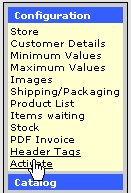
 |

Selectionnez "true"
et cliquez sur la bouton mise à jour |
The titles, Meta tags keywords and descriptions will be updated dynamically according to what pages and products viewed.
|