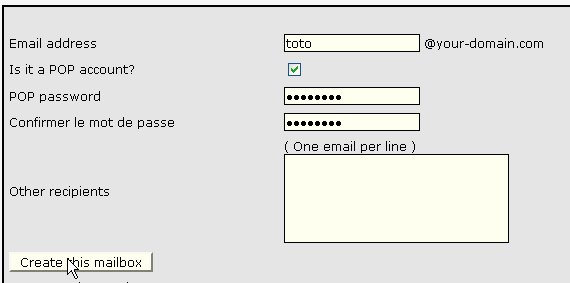Creating your E-mail addresses - mail accounts
Menu "Comptes emails" of your domain name (top of left menu)
1 - Click
"Add an email to ..."
"Ajouter un email sur ..."
2 - Champ "Adresse Email"
2 - Field "Email Address"
Put what you should
eg contact info, patrick
3 - Champ " Compte POP"
3 - Field "POP Account"
Check the box to have an email account in full.
2 options for the consultation of your email (your mailbox)
1 - Via the webmail (SquirrelMail)
Espace client Customer corner:
Login: The email addresses created
Password: The password corresponding to this inesse email.
2 - Via messaging software installed on your computer, Outlook Express, Thunderbird or another.
Create an account with:
Account name: your email address
Password: The password defined when creating the email
Incoming POP3: mail.wertronic.com
Outgoing mail SMTP: smtp of your ISP
Details of steps
Détails des étapes
Forwarding e-mails
If the POP account box is not checked (no access webmail or Outlook Express).
Put your or your email address to receive e-mail account created. rechercher


Zoom